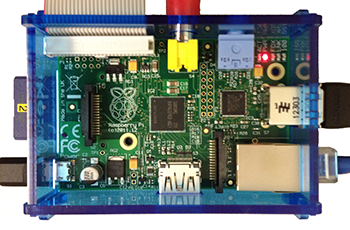 A few hams in the SLVARC use GNU/Linux computers for purposes related to amateur radio. Since I just recently set up a GNU/Linux-based single-board computer, I’m documenting the steps that I took here in case anyone else wants to play, too. The board that I bought is good for data collection, processing, and uploading data to web sites or to a database. It’s also good for just learning about GNU/Linux.
A few hams in the SLVARC use GNU/Linux computers for purposes related to amateur radio. Since I just recently set up a GNU/Linux-based single-board computer, I’m documenting the steps that I took here in case anyone else wants to play, too. The board that I bought is good for data collection, processing, and uploading data to web sites or to a database. It’s also good for just learning about GNU/Linux.
The board is called a Raspberry Pi. Its $35 price is a bargain, mostly because the board is a loss leader for selling peripherals. To really get started, you need to buy a few more items. There are several bundles available from www.makershed.com, www.newark.com, and www.adafruit.com.
I bought the Raspberry Pi Starter Kit from Makershed, part number MSRPIK. You can get by for less with just the Raspberry Pi board, a 1-amp USB power supply, a USB cable, and the Adafruit Pi Cobbler Breakout Kit. Oh, and a 4-gigabyte SD Card, since the Raspberry Pi has no hard disk. I assume that you have an old video monitor (not a computer monitor) and an RCA video cable. An HDMI monitor works too. You also need a USB computer keyboard.
To get started, download this document. It aggregates the steps that I found on several web sites for setting up the board with GNU/Linux. You need to have a computer connected to a wired network. Any computer will do. I used a Mac, and so my document is a bit “Mac-centric,” but it provides links to the original source material. Also, the Raspberry Pi needs to be connected to the same network as the computer, so be sure to have a spare network port ready.
What I’ve written is nowhere near the last word on the subject of getting started. You also can buy any of several books, both paper-based and eBooks. I have an early-release eBook of Getting Started with Raspberry Pi by Matt Richardson and Shawn Wallace. Their book covers more about interfacing with the computer board, but it mentions setting up using a non-Mac computer, and it covers basic GNU/Linux command-line programs.
So is the Raspberry Pi for you? Well, it isn’t radio, but it is computer geeky! So I’ll let you decide!