
Members of the San Lorenzo Valley Amateur Radio Club enjoyed the traditional January Home Brew Night where hams show off past and future DIY ideas and projects. Home-brew projects typically are hardware projects, but we saw software projects, too.
Chris KG6DOZ generously provided the photos that are used in this article. The complete set can be found here.
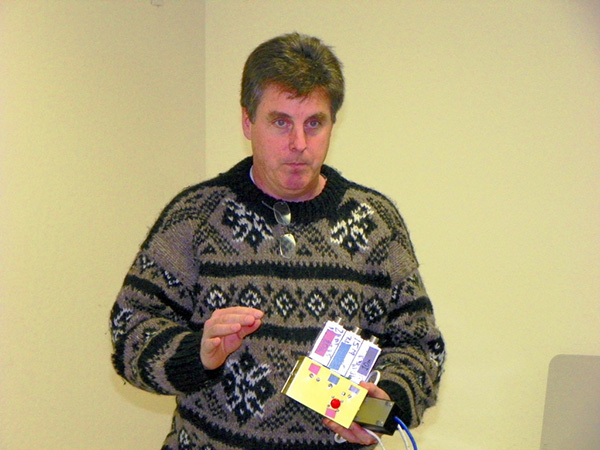
Bob K6XX presented his 3-band triplexer. This device lets three 100-watt radios transmit and receive on the same antenna simultaneously without mutual interference. The triplexer works as long as each radio remains in its own band (10 m, 15 m, or 20 m).
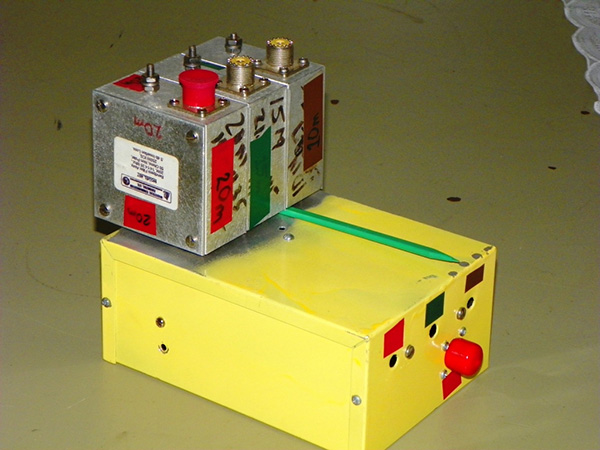
Before Bob took this triplexer to Russia for a World CW contest, he painted it quite yellow. Its unique appearance allowed easy identification during the contest and helped ensure that this useful piece of equipment returned to the United States with Bob.
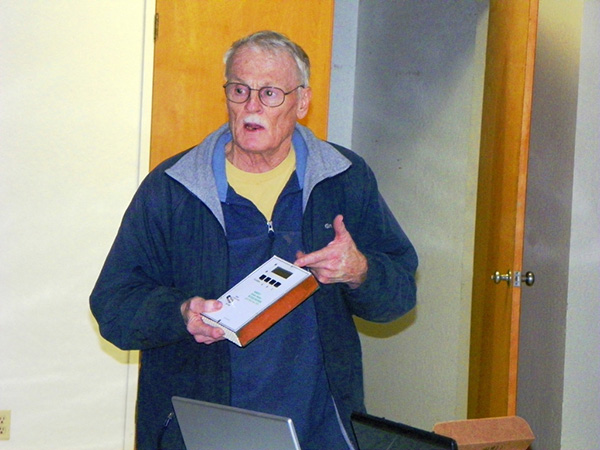
Tuck AF6GQ presented his lab power meter. One uses a lab power meter to quantify low-level signals from various internal nodes of a radio (such as the local oscillator). He constructed this instrument based on Roger KA7EXM’s article from the May/June 2005 issue of QEX. According to KA7EXM’s article, this meter is sensitive to signals ranging from -80 dBm to +7 dBm across 50 ohms.
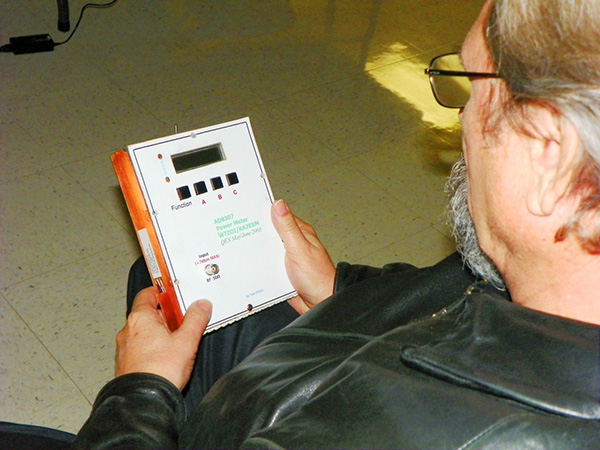
This particular meter uses an Analog Devices AD8307 logarithmic amplifier (about $12.50) along with a PIC18-based digital display. Tuck improved the project by enclosing the circuit in a handsome, well-built custom case. You can read the rest of the details about the original design in KA7EXM’s QEX article and in the original QST article that inspired it.
Links: KA7EXM’s QEX article and the original QST article that inspired it.
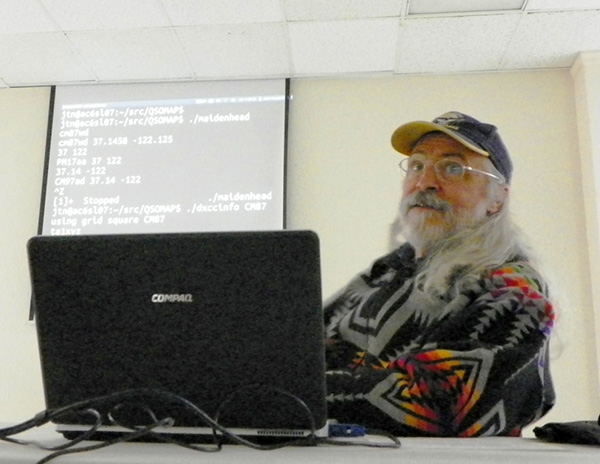
John AC6SL demonstrated several programs that he wrote for managing DX contacts and displaying contact information from Logbook of the World (LoTW). One utility program that he wrote converts between Maidenhead Grid Square codes (like CM87wc) and corresponding latitude/longitude coordinates.

A second program uses LoTW data and displays a world map of DX country codes with colors indicating which DXCCs that John has worked. To avoid overlapping DXCCs on the map, which would make the codes illegibile, the program incrementally nudges overlapping codes until all of them are readable. John discovered that drawing the map as an ellipse instead of a circle helped with its layout (because the country codes are wider than their height). He also showed how carefully selecting the world location at the center of the map can improve the map’s legibility by better distributing the DXCCs in Europe and the Caribbean.

JV K6HJU showed that inexpensive (as in “free”) solar panels still can help maintain a battery’s charge. The used panels no longer generate power that is appropriate for their original installation, but they are fine for trickle charging a bank of lead-acid batteries.

JV mounted the panels on a wheeled stand for easy manual sun tracking. The charger is constructed entirely from materials that are being reused. JV estimates that it may be possible to generate 1.5-A of charging current.
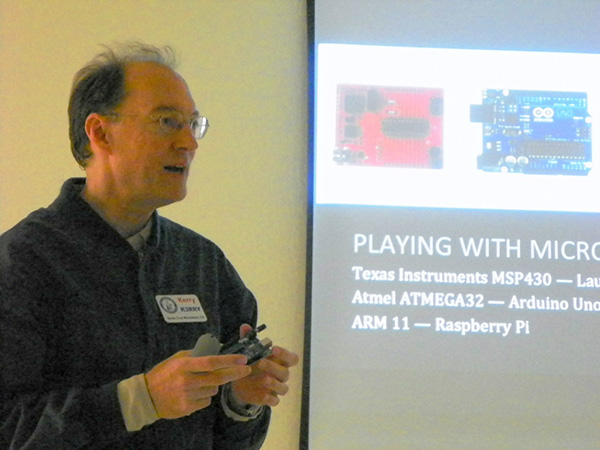
Kerry K3RRY showed us some of his ongoing projects. He has been using an Arduino Uno microcontroller board (as we saw in his presentation about his reflow solder oven last August). He mentioned how the Arduino is best for projects that can be completed within the limits of the Arduino development system’s function library. He has programmed an Arduino to read an I2C thermometer and write the sensed temperature to a page on his web site. While he likes the Arduino’s system, he suggests that once someone wants to go beyond the existing library capabilities (such as performing a secure network transfer), then there is a better alternative.
Link: Arduino Uno.
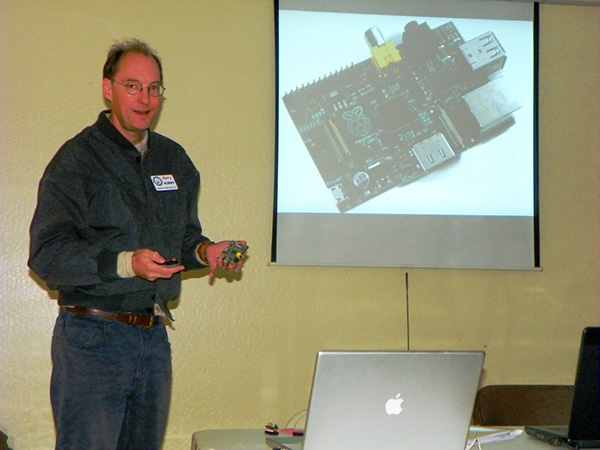
Recently Kerry has been using a Raspberry Pi board. The Raspberry Pi is a $35 GNU/Linux computer, and so with it one can use many of the modules of the GNU project that Linux users already rely upon. Kerry listed the features of the board and mentioned how he has configured his to sense data from a serial port and write the information securely to a remote MySQL database. Learning to use the Raspberry Pi requires more research than using an Arduino, but the system is much more powerful.
Link: Raspberry Pi.
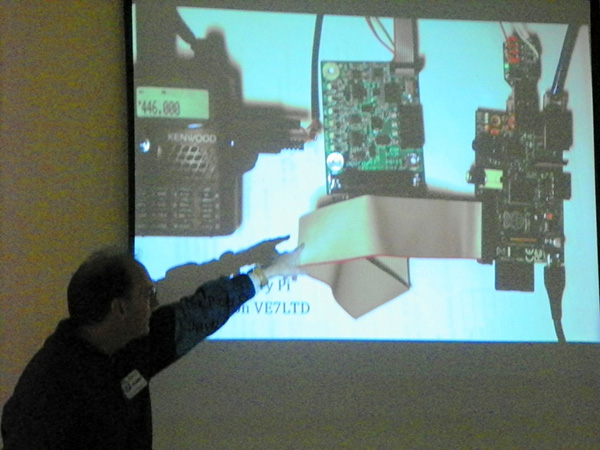
For example, David Cameron VE7LTD has an IRLP node running on a Raspberry Pi!If you want your own Raspberry Pi, you can buy a getting-started kit or just a board. Consider your options from Newark/element14, Maker Shed, and Adafruit Industries. Take a look at Kerry’s article on the Raspberry Pi. You will find that many books are available to help you get started. Consider Getting Started with Raspberry Pi by Richardson and Wallace, and Raspberry Pi User Guide by Halfacree and Upton.
Links: Newark/element14, Maker Shed, Adafruit Industries, Kerry’s article on the Raspberry Pi, Getting Started with Raspberry Pi, and Raspberry Pi User Guide.
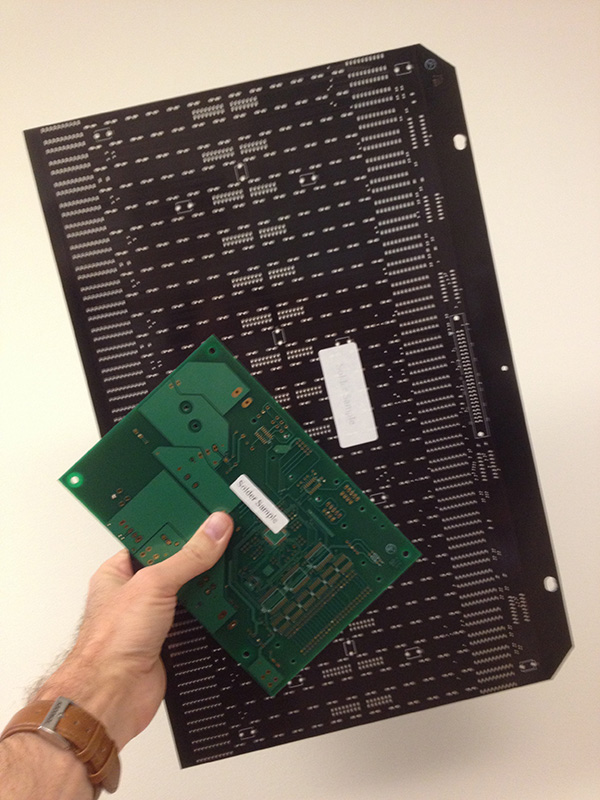
Kerry also showed some printed-circuit boards that he designed over the last year. He has been using Eagle PCB, which he finds works well. (Kerry says that while some versions of Eagle PCB are free, there are other free options to consider, depending on one’s requirements.) There are many on-line PCB fabrication shops, and Kerry uses Bay Area Circuits of Redwood City because they are local and because they were able to quote his unusual board requirements.Kerry discovered the very practical book The Circuit Designer’s Companion, 3rd ed., by Peter Wilson. Anyone who is designing circuits for printed-circuit boards will find the information in this book invaluable.
Links: Eagle PCB, Bay Area Circuits, The Circuit Designer’s Companion, 3rd ed.